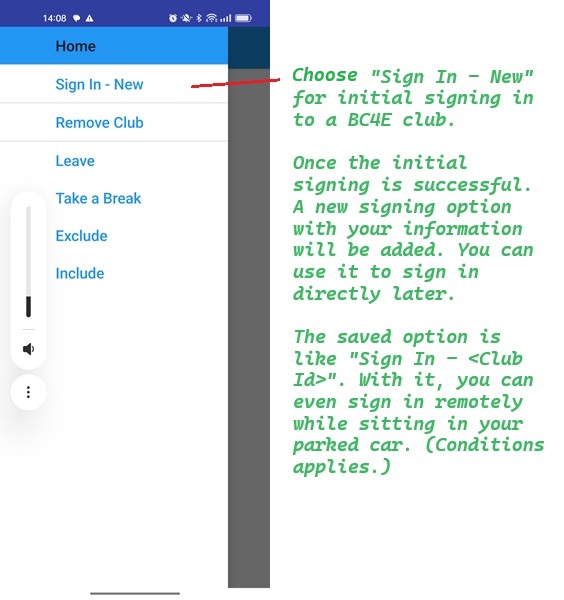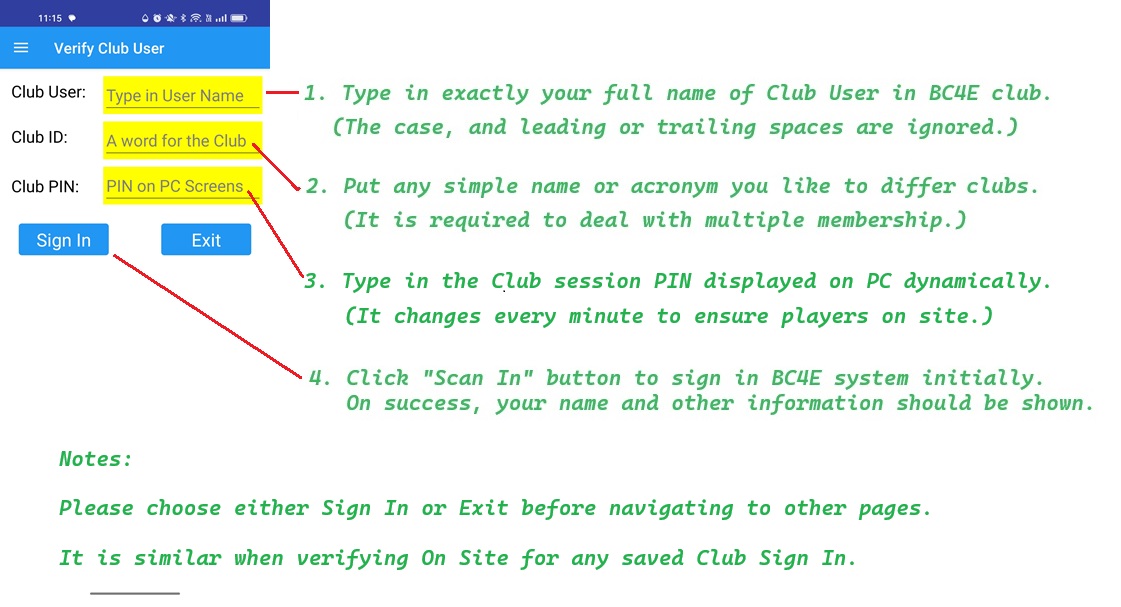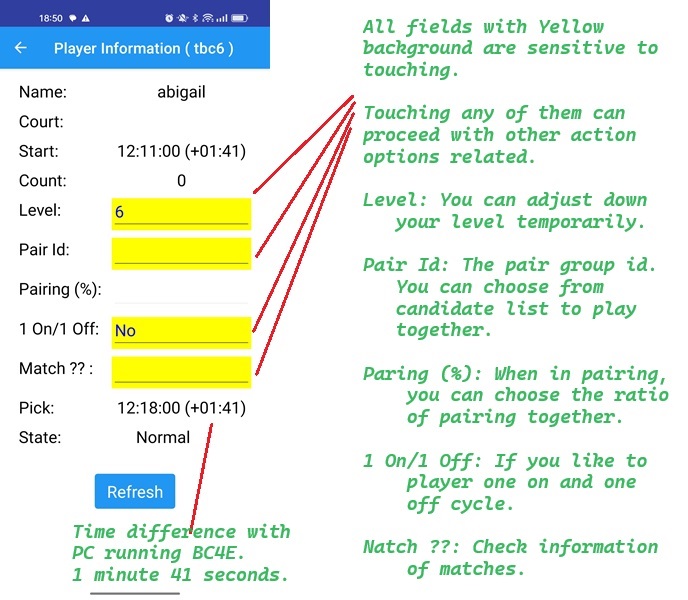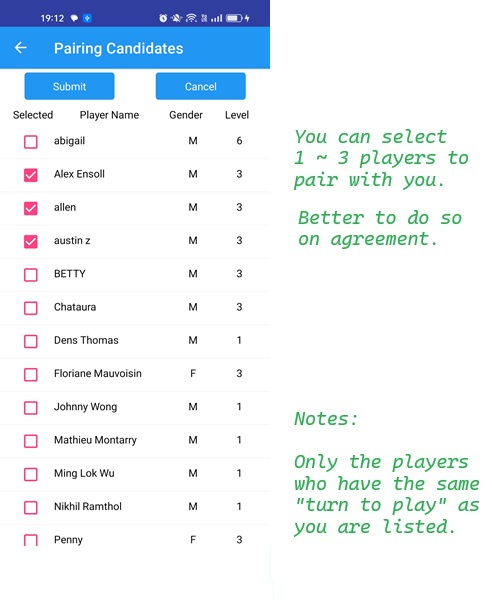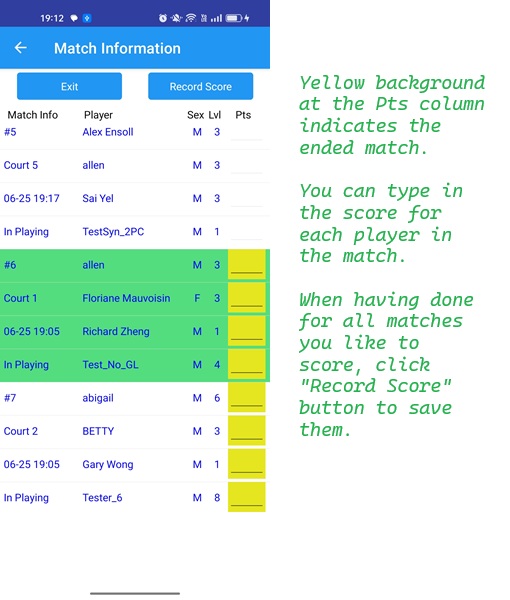01.
需要授予网络和位置权限。
02.
网络权限用于与 BC4E 系统通信。
03.
位置权限用于保存俱乐部场地位置。
04.
登录时的位置信息用于现场验证。
05.
位置数据仅本地存储,用于未来登录。
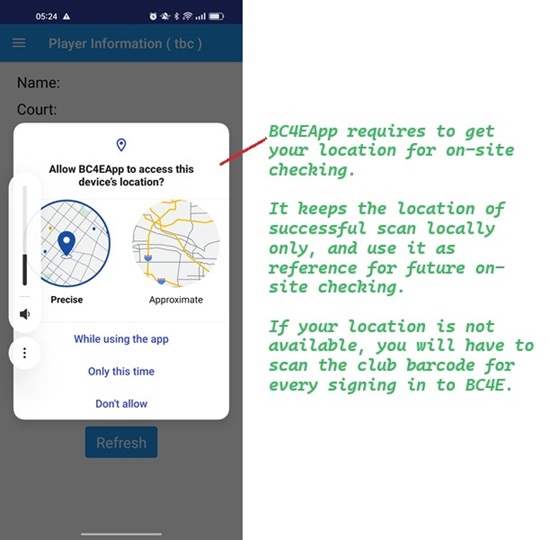
Android 上的位置权限请求